This article outlines how to use Flows to generate a new log database. This requires using three flows building blocks:
- LogInput
- CpiLogCalc
- LogOutput
The assembled flow is shown below:
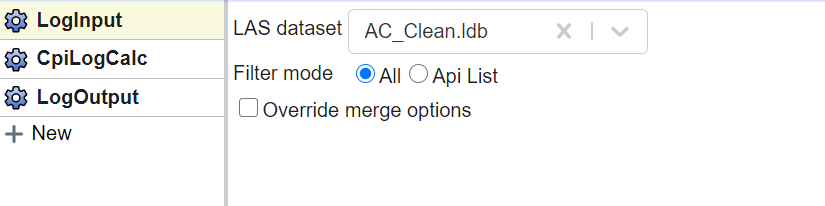
In the LogInput block I choose my original log database and select to use all the wells.
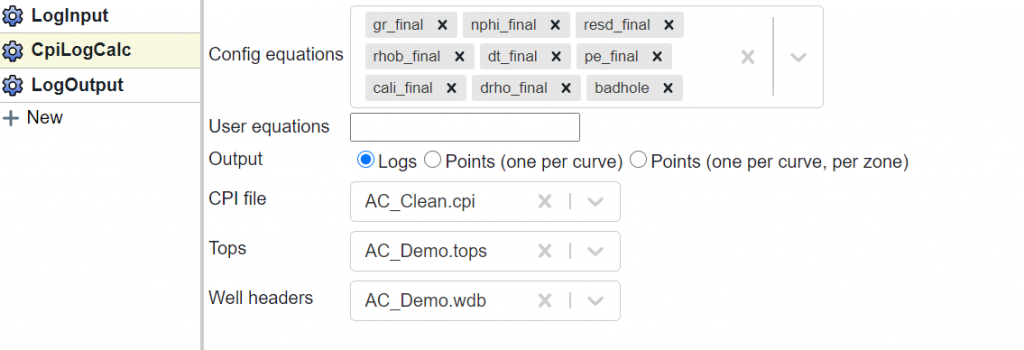
In the CpiLogCalc block I add the Config equations that I want to write. In this case the I have selected the “_final” curves and the badhole flag because I wanted to have the repaired curves in my export. Note, I could have added any curve name available in the CPI Config (see curve names here).
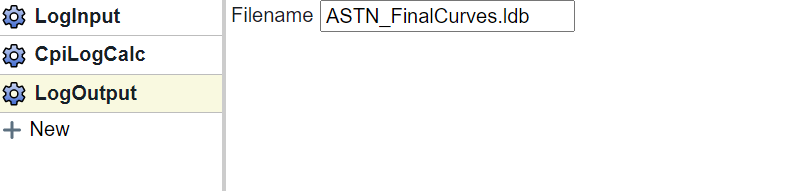
And finally I use the LogOutput block to write out a new log database. Note that this database will include both the curves in my Config equations list as well the imported curves.