This article outlines how to use Flows to perform simple mathematical operations on a grid. This requires using three flows building blocks:
- GridInput
- GridMath
- GridOutput
The assembled flow is shown below:
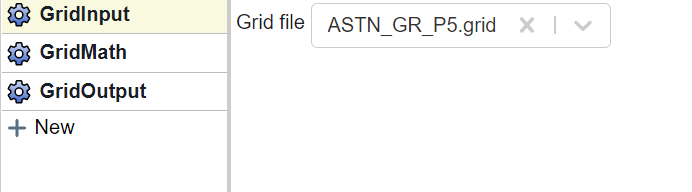
In the GridInput I choose a previously generated grid.
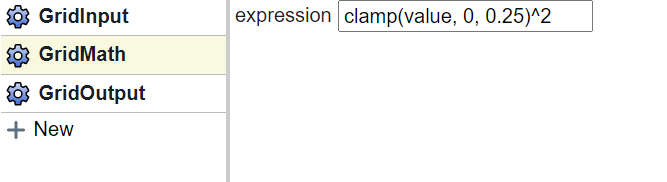
In the GridMath I enter a formula. In this case we use the protected “value” key word. I used the following expression:
clamp(value, 0, 0.25)^2This clamps the value of he grid to be between 0 and 0.25 and then squares that value. This expression has no importance, but I wanted to demonstrate the operation of clamping the values and then doing additional math on top of that (in this case squaring the value).
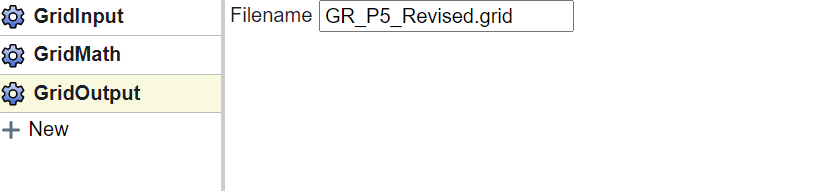
And finally we write out the new grid using the GridOutput block. Note that they grid will be written to the folder that contains the flow.