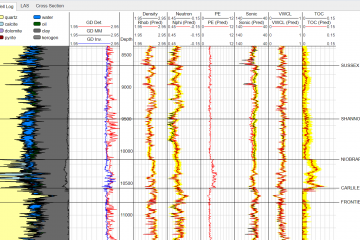Help
Setting up Petrophysical Zones
Using Zones Danomics Petrophysics allows you to create and manage zones so that you can focus on the stratigraphy that matters for your analysis and make apples-to-apples comparisons across your area of interest. This video covers how to create, update, and delete zones in your project.